Center for Excellence in Teaching and Learning
100 Library Drive
Rochester, Michigan 48309-4479
(location map)
(248) 370-2751
[email protected]
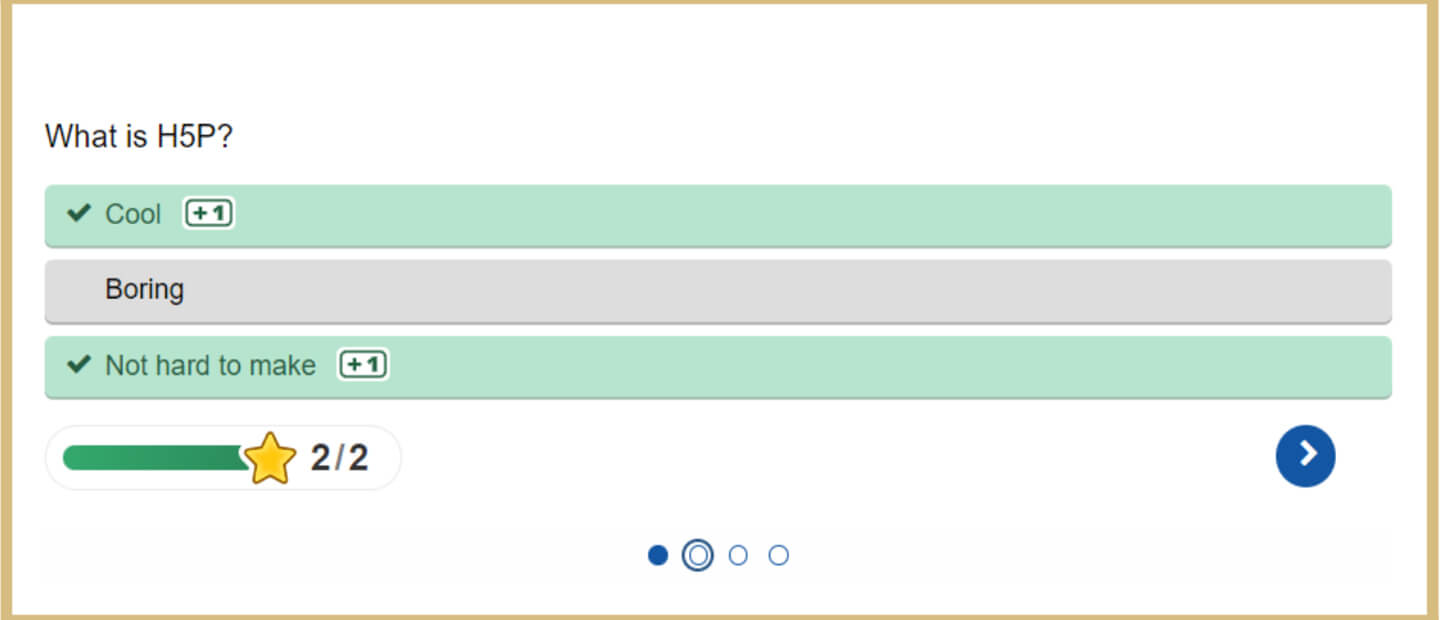
Quick & Easy Formative Assessments with H5P
Formative assessments are key for learning as they promote growth through practice and feedback. It can be a challenge to create assessments that are engaging and meaningful for students yet not too much work for the instructor.
If you want your students to do formative assessments throughout the semester at their own pace, H5P activities have a lot of different options. H5P activities such as interactive videos, clickable pictures, engaging quizzes and dozens more, are created directly in Moodle using the content bank. Once you have created your formative assessments via H5P, you can put them directly into a page, a book or an assignment in Moodle. One benefit of H5P activities for formative assessments is that instructors can add automated feedback to their activities so students can receive immediate feedback after completing an H5P activity.
If you need any assistance creating H5P activities for formative assessments, schedule a 1 on 1 with an Instructional Designer at e-LIS.
More on Formative Assessment
Formative assessment aims to keep track of student learning and provide continual feedback that both students and teachers can utilize to enhance their instruction. Formative assessments can: identify students’ areas of strength, weakness and improvement, assist educators in identifying learners’ areas of difficulty and taking prompt action to resolve issues.
In practice, formative assessments should be fast and easy for instructors to create and students to complete. Formative evaluations typically carry low or no point values because they are low-stakes tests or used as a method to gather information about students’ performance, knowledge or perspective of your course. These assessments can also be anonymous, which can be most beneficial when doing a formative assessment about students’ perceptions of an instructor’s course and how they are teaching the course.
Examples of Formative Assessment
- A short quiz or comprehension check after a concept, lecture or unit such as a multiple choice question, true false question or a question set
- A matching activity such as drag and drop or drag the words
- A hotspot image activity for students to identify pictures, components or concepts.
Conclusion
Formative assessments are a great way to check the pulse of your course and see where any learning gaps may be for your students. When it comes to creating formative assessments online, H5P is one of the most versatile tools instructors can use to check students’ understanding and receive feedback from them. Remember to assess early and assess often!
References and Resources
- Creating and Editing H5P Content e-LIS Help Video
- Adding H5P Content to Moodle e-LIS Help Video
- Adding H5P to your Moodle Course e-LIS Help Document
- For step-by-step guidance on getting the most out of the versatile suite of H5P activities, see e-LIS' H5p eSpace
Save and adapt a Google Doc version of this teaching tip.
About the Author
Chad Bousley is an Instructional Designer at e-LIS, who helps faculty with online course design, creating interactive activities and implementing online teaching best practices. Outside of the classroom, Chad enjoys learning foreign languages and playing guitar.
Others may share and adapt under Creative Commons License CC BY-NC. View all CETL Weekly Teaching Tips.