Frequently Asked Questions
General Purpose Classrooms (GPC)
- Scheduled by the Office of the Registrar
- Support multiple users in several disciplines utilizing a variety of teaching styles
- Funded and maintained by centralized service departments
GPC Centralized Service Operations
- Classroom Support Instructional Technical Services - Classroom Support Service Center, audiovisual and classroom technology systems design and installation, equipment distribution, and maintenance duties
- Capital Planning and Design - learning space construction and renovation
- Campus Facilities and Operations - maintenance of structural, electrical, and mechanical aspects of room; as well as custodial duties
- Registrar - space steward and room scheduling
- University Technology Services - network infrastructure design, installation, and maintenance duties
Classroom Resources - What you will find in every GPC space
All GPCs are equipped with: a Windows-based PC (resident PC), GrizzFlex Technology (more details here), or a basic web camera with a built-in microphone at the instructor's podium, a chalkboard or whiteboard, digital projector(s) and display screen(s), a monitor with annotation pen capabilities, a document camera, and a user friendly touch control system. Each classroom is equipped to allow wireless internet access (GrizzNet Guest, Grizznet, or Grizznet-Secure). Many GPCs have a DVD or Blu-ray player (via the resident PC), wireless microphones or assistive listening technologies; the majority of the other rooms could have either added if requested.
Detailed information about any GPC and many non-GPC rooms can be found in the Classroom Inspector 2.0.
Non-General Purpose Classrooms, Computer Labs and Instructional Spaces
Non-General Purpose Classrooms, computer labs and various other instructional spaces are managed and maintained by various departments and units. All inquiries to their use must be made to the department stewards. There is no general listing of these spaces at this time.
Have additional classroom questions? Contact us at [email protected].
A General Purpose Classroom (Z-5) key unlocks General Purpose Classrooms. Card swipe access via your GrizzCard is required for: Hillcrest Hall classrooms, Varner Hall classrooms 205 and 206.
To obtain card swipe access, please submit a ticket with Classroom Support ([email protected]) or OUPD ([email protected]) to request access. Be sure to indicate which room(s) you will be teaching in.
Faculty are responsible for, "...[r]eturning keys to their department head or authorized department representative, upon termination from the University or transfer to another department." See Key Control Policy 350 for further information.
Access to non-General Purpose Classrooms is controlled by individual space stewards, Classroom Support is unable to unlock any non-General Purpose Classrooms.
To prevent equipment theft, please lock your classroom after each session.
The Classroom Support telephone number may be found on a sticker on the chalk/white board at the head of each classroom, on the desktop wallpaper of each computer, or the help button on touchscreen based room controls.
Classroom Support and Instructional Technical Services
371 Varner Dr.
Rochester, MI 48309-4485
(location map)
248-370-2461
[email protected]
M – Th: 7am – 8pm | Fr: 7am – 6pm | Sa: By appt. only