Roommate Matching Guidelines
Learn more about University Housing's process for assigning roommates below. If you have any questions, please call (248) 370-3570 or email [email protected].
Please note:
Roommate matching for incoming freshmen will take place from 8 a.m. on June 1, 2025 through 11:59 p.m. on June 30, 2025.
Roommate matching is not required. If you would prefer not to choose a roommate, you are welcome to not participate in this process. If you don't choose a roommate, we will assign one to you.
If you would like to participate in roommate matching, during the designated roommate matching period, simply follow the instructions provided below. We also have a roommate matching video tutorial available for your convenience.
How do I build a profile in My Housing?
- During the designated time period, log in to My Housing, and from the My Housing Page, select Personal Information from the left-hand navigation menu.
- From there, select Roommate Profile. Choose your privacy preference, noting that setting your profile privacy to Do NOT display me will exclude you from the roommate search system and prevent others from selecting you during roommate matching.
How do I participate in roommate matching?
- After submitting a housing contract online, and during the appropriate roommate matching period, log in to My Housing.
- From the left-hand navigation menu, choose Room Selection, then Select Roommates.
- From the next drop-down menu, select the Fall 2025 term, then click the Search for Roommate drop-down menu.
- Add the first name and last name or the OU email address of your preferred roommate. You may only choose one. Scroll to the bottom of the page and click on Begin Search. When their profile appears below, click on Request Roommate.
- If you do not have a particular roommate in mind, you may search for compatible roommates using the additional search fields located below the name and email search fields. These will allow you to conduct searches based on the personal preference questions that were provided on the housing contract. Once you have chosen your preferred search fields, click Begin Search. To request a roommate from the search results, click on Request Roommate.
- The person you have added will be listed in the Roommate Requests drop-down menu with the status of the request listed under Unmatched Roommates.
- The student you have requested as a roommate must log in to their own My Housing page and accept you as their roommate.
- If you need to remove a requested roommate because they have failed to confirm the roommate match, click the Remove button in the three-dot drop-down menu to the left of the requested roommate. Your
roommate MUST accept your request in order to have a matched roommate pair.
How do I accept a roommate matching request?
- After submitting a housing contract online, and during the appropriate roommate matching period, log in to My Housing.
- From the left navigation menu, choose Room Selection, then Select Roommates.
- From the next drop-down menu, select the Fall 2025 term, then click the Pending Roommate Requests drop-down menu.
- In the three-dot drop-down menu to the left of the name of the pending roommate, click Match.
- The statement "Your roommate group is fully matched." will now appear in the Roommate Requests drop-down menu.
Please note the following critical points:
- Anyone can add or remove a roommate request at any time during roommate matching until a room is actually selected, so it is important to regularly check your roommate status in the My Housing portal to make sure you still have a matched roommate pair.
- While we will make every attempt to honor your roommate selection, placement with a roommate depends on available room capacity, and cannot be guaranteed.
How do I participate in roommate matching?
If you would like to participate in roommate matching, simply follow the instructions provided below during the designated roommate matching period. You can also view a video tutorial on the roommate matching process here.
- After submitting a housing contract online, and during the appropriate roommate matching period, log in to My Housing.
- From the left-hand navigation menu, choose Room Selection, then Select Roommates.
- From the next drop-down menu, select the Fall 2025 term, then click the Search for Roommate drop-down menu.
- Add the first name and last name or OU email address of your preferred roommate. When their profile appears below, click on Request Roommate. Please note that you may choose up to three preferred roommates.
- If you do not have a particular roommate in mind, you may search for compatible roommates using the additional search fields located below the name and email search fields. These will allow you to conduct searches based on the personal preference questions that were provided on the housing contract. Once you have chosen your preferred search fields, click Begin Search. To request a roommate from the search results, click on Request Roommate.
- The person or people you have added will be listed in the Roommate Requests drop-down menu with the status of the request listed under Unmatched Roommates.
- The student or students you have requested as a roommate must log in to their own My Housing page and accept you as their roommate.
- If you need to remove a requested roommate because they have failed to confirm the roommate match, click the Remove button in the three-dot drop-down menu to the left of the requested roommate. Your roommate(s) MUST accept your request in order to have a matched roommate pair or group.
How do I accept a roommate matching request?
- After submitting a housing contract online, and during the appropriate roommate matching period, log in to My Housing.
- From the left navigation menu, choose Room Selection, then Select Roommates.
- From the next drop-down menu, select the Fall 2025 term, then click the Pending Roommate Requests drop-down menu.
- In the three-dot drop-down menu to the left of the name of the pending roommate, click Match.
- The statement "Your roommate group is fully matched." will now appear in the Roommate Requests drop-down menu.
How do we select a room once we are all matched?
- Students who have roommate matched will be able select their room during the appropriate room selection period (see here for more details).
- The person in your matched pair or group with the lowest priority number may select a room for all in the pair or group, as space permits, during their available room selection time. We recommend that all members of the pair or group be present during this time so that all may give input regarding location and who will be assigned to each room within a suite or apartment. If the person with the lowest number is not available during their assigned room selection time, they can log in any time after their assigned time. Alternately, the other person in the pair or another person in the group can select the room during their own assigned time.
Please note the following critical points:
- Anyone can add or remove a roommate request at any time during roommate matching until a room is actually selected, so it is important to regularly check your roommate status in the My Housing portal (especially right before your room selection time) to make sure you still have a matched roommate pair or group.
- The person who chooses the room for the pair or group will need to place each person in a specific bed/room within the suite/apartment. If a person chooses only a room for themselves during their assigned time the pair or group then becomes unmatched. If that happens, the other half of the pair or members of the group will need to remove the person who made the original selection from the pair or group, then select a room.
- You may match with up to three roommates.
- Non-first-year students may not roommate match with new, incoming freshman students.
- If you are a member of the Donna and Walt Young Honors College and plan to select Oak View Hall as your building of choice during the room selection period, please note that if you match with a non-Honors College student, you will not be eligible for Oak View Hall.
- The same is true for education majors who intend to select the Education Special Interest Floor in Hillcrest during the room selection period; those who match with non-education majors will not be eligible for the Special Interest Floor.
- Finally, do not participate in Roommate Matching with anyone you do not trust to choose a room for you. Room choices that are made by one person for both people in the matched pair or all people in a matched group are final. Changes will not be made to assignments until the first room change period in the fall.
University Housing
550 Meadow Brook Road
Rochester, MI 48309-4452
(location map)
(248) 370-3570
[email protected]