Grizz Den FAQs
- What games are available on the Switch?
- Overcooked
- Mario Kart 8 Deluxe
- Switch Sports
- Mario Party Super Stars
- Pokken Tournament
- Super Smash
- Sonic Forces
- Legend of Zelda: BOTW
- Super Mario Bros Deluxe
- What games are available on the PS5?
- Spider Man 2
- Minecraft Legends
- Rainbow 6 Siege
- FC24
- Mortal kombat
- NBA2K24
- Call of Duty
- Fortnite
- What games are available on the Xbox Series X?
- NBA2K24
- Mortal Kombat 1
- Madden24
- Minecraft Legends
- FC24
- EA Sports College Football 2025
- What games are available on the PC?
- Among Us
- Apex Legends
- Batman - The Telltale Series
- Botany Manor
- Call of Duty: Modern Warfare
- Counter-Strike 2
- Destiny 2
- Diablo 3
- Fall Guys
- Fortnite
- Genshin Impact
- Halo Infinite
- Hearthstone
- Heroes of the Storm
- Honkai: Star Rail
- League of Legends
- Legends of Runeterra
- Minecraft
- Overwatch 2
- Paladins
- Palia
- Phasmophobia
- Razer Synapse 3
- Realm Royale Reforged
- Roblox
- Rocket League
- Smite
- Splitgate
- StarCraft 1
- Starcraft 2
- Team Fortress 2
- Teamfight Tactics
- The Finals
- The Sims 4
- Warframe
- World of Warcraft
- World of Warships
- What equipment is available for the PC’s?
- The Grizz Den is equipped with 28 state-of-the-art mice, keyboards, headsets, and other computer When renting our Alienware PCs, you can also rent our headsets, PlayStation, and Xbox controllers.
- Can we bring guests?
- Guests are not permitted unless through outside group
- Who can access the Grizz Den?
- The Grizz Den is available to all Oakland University students, staff, faculty, and alumni. Outside groups are able to rent out the Grizz Den space and will be given a guest log-in upon arrival.
- Can I download my own games onto the PC’s?
- You may not install or download any software or games onto a gaming lounge computer or console. This includes but is not limited to games, game launchers, mods, add-ons, save files, deck trackers, anti-cheats, or any other programs or files.
- If you own a game through a game launcher (e.g., Steam, Epic, EA App) and it is not installed on the gaming lounge computers or consoles, you still may not install that game onto a gaming lounge computer or console.
- I lost an item in the lounge, where do I go?
- There are two lost and found locations within the Oakland Center. The primary location an individual should check is the Grizz Den desk, from there we can direct them to the location of their item or log an inquiry into the After a month all items are disposed of from the lost and found, so be prompt.
- How do I log onto the PCs?
- First, check in at the Grizz Den front desk, then log onto a PC using your Grizz
- The Leap software will display the available games/software for you to use.
- You can play any available game that you own using your personal account through the appropriate game launcher
- How long can I play on a PC?
- Upon logging onto one of our PC’s, you are allotted a 4-hour window to play on our PC’s per This is yours to spend how you choose, but once your time has run out for the day, you must wait until the next day to play.
- Upon logging onto one of our PC’s, you are allotted a 4-hour window to play on our PC’s per This is yours to spend how you choose, but once your time has run out for the day, you must wait until the next day to play.
- What if I can’t return an item to the Recre Box?
- Unfortunately errors happen so we have implemented a table next to the Recre Box for times like this. Simply fill out the form on the table and leave your item there. A Grizz Den employee will return the item manual during their next hours of operation. Failure to return an item will result in a fine being issued or the return of your item.
Oakland Center
Oakland Center, Suite 151
Rochester, MI 48309-4454
(location map)
(248) 370-3245
Rochester, MI 48309-4454
(location map)
(248) 370-3245
Grizz Den Hours
Monday-Thursday: 10am-9pm
Friday: 10am-10pm
Check out the Recre Box outside of our hours.