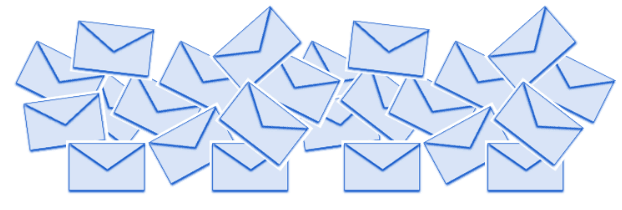
Email Boundaries for a Stress-Free Summer with a Supportive Away Message
During the summer, many instructors look forward to a break from the constant influx of emails and a chance to focus on other priorities - whether that means taking time away from work, catching up on tasks set aside during the academic year, or finally analyzing long-overdue research data. Without clear boundaries around email, it’s easy for these priorities to get pushed aside. One summer, I found myself responding to the same concerns about scheduling, syllabi, and textbooks. Instead of feeling refreshed, I felt tethered to my email worried that students wouldn’t have access to important information.
Setting a summer away message is a simple way to establish boundaries while still providing students with the information they need. Whether an instructor is off contract for the summer, teaching, conducting research, or balancing both, an away message can address common questions and direct students to resources. This approach allows instructors to protect their time and focus on their priorities while empowering students to access the information they need without feeling ignored or left without support.
How to Set Up a Summer Away Message
An away message should set clear expectations for email response times, provide students with key information, and direct urgent matters to the appropriate contacts.
- Specify Availability: Clearly state your availability during the summer. If you will not be checking email at all, state this. If you plan to check sporadically, set expectations for response times.
- Anticipate Common Student Inquiries: Look at past summer emails to identify frequent student questions or requests. For example, perhaps students reach out about textbook information, syllabi, or when course materials will be available online. Addressing these questions in your away message protects your time and prevents unnecessary follow-ups.
- Create a Free Website Using Google Sites: Consider creating a website with frequently asked questions and links to Google Forms for common requests. You can easily create a website using Google Sites with your @oakland.edu email. This website can be linked directly in your away message, providing students with easy access to resources at any time.
- Organize Requests With Google Forms: Using Google Forms to collect information (e.g. letter of recommendation requests) allows you to maintain an organized record in a spreadsheet. When you return from break, you can quickly access important details such as the request deadline, recipient(s), and other relevant information. Here’s an example of my reference letter request form which could be adapted for your needs.
- Provide Resources: Include links to course materials, department websites, and research opportunities to guide them to relevant resources for common requests.
- Offer Alternative Contacts for Urgent Matters: If students need immediate assistance, provide a relevant contact.
Example Summer Away Message
Subject: Out of Office - Summer 2024
I am out of the office from Monday, July 1 until Monday, August 19. I will not be checking email during this time. I will return your email after August 19.
- Course Enrollment: If you are a student requesting to be added to HS 2000 or HS 3500 no override requests will be granted for Fall 2024 or Winter 2025. The best way to get into the course is through the OU Waitlist, which OU students can register for by themselves.
- Course Materials: If you are a student registered for HS 2000 or HS 3500 and are requesting information on the course, the syllabus, course schedule, and required materials will be posted to the Moodle course shell approximately one week before courses begin.
- Research Opportunities:
- Please visit the Health Behavior and Promotion Research Lab website for more information about the lab and complete an interest form.
- To join CHEER Lab for the Fall semester, visit the lab website for more information and complete an interest form. Once you receive permission, you will need to register for IPE 1020. Overrides and permissions to register for IPE 1020 will be processed after August 19.
- Honors College: If you are an Honors College student looking for a mentor, please visit my Student Forms page to fill out an interest form.
- Letters of Recommendation: If you are a student requesting a letter of recommendation, please visit my Student Forms page to fill out a letter request form. If approved, letters of recommendation will be submitted after 8/26.
If you need immediate assistance, please contact the main office for the School of Health Sciences: (248) 370-3562 or [email protected].
Save and adapt a Google Doc version of this teaching tip.
About the Author
Emily Van Wasshenova is an assistant professor in Interdisciplinary Health Sciences within the School of Health Sciences at OU. She has an academic background in Exercise Science and Health Education and her research focuses on health behavior, particularly physical activity and nutrition. Outside of work, you can find Emily exploring trails with her dog, Miles or working on mastering Phantom of the Opera on the piano.
Others may share and adapt under Creative Commons License CC BY-NC.
View all CETL Weekly Teaching Tips.
Tags: