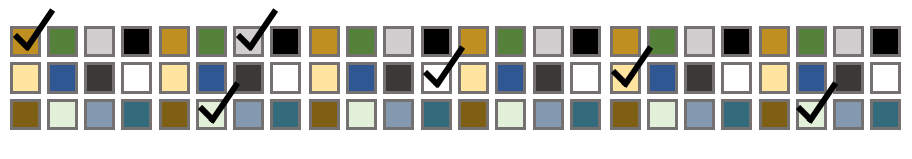
Timely Tips for Semester Planning
For some of us, flipping the calendar to August unleashes a mental rush of things to do to prepare for fall classes. To help move those impulses into a specific place and time, consider these starting points. While the steps are familiar, each includes timely priorities and updates. Make a copy of this checklist, and add additional notes and items specific to your needs.
- Have a plan for your own care and flexibility. Too often left to the bottom of the list, then neglected entirely, identify what practices are most essential to your well-being and plan at least a few actions to ensure you have the capacity and margin to meet the semester's demands without burning out. It might be a process to plan for flexibility in your work, getting outside (at natural campus spaces featured in our Teaching in Place series), or reserving time for rest, creativity, or connection with colleagues. For more guidance on how to center wellness in your teaching, join our upcoming Academic Well-Being Workshops.
- Submit course material adoptions to eCampus (even if you don’t have a textbook). Even if you are not using a textbook, submitting textbook selections is necessary for federal compliance and one way to reduce textbook cost. If your course does not have a textbook, select “No Textbook Required,” and designate your low-cost course.
- Make timely updates to your syllabus. The OU Syllabus Guides page includes a recently updated syllabus template with a student-friendly support section revamp led by OU Student Congress.
- Plan and communicate your class AI approach. Decide how students can—and cannot—use AI in your course, and explain your reasoning. Align your AI policy with your learning goals and assignment design. Our Teaching & AI page offers examples and resources to help you make clear, ethical, and pedagogically sound choices. You can also consult with CETL or e-LIS to work through this process.
- Set up your Moodle course. Moodle courses are available to faculty one month before the first day of a semester. Whether teaching online or on campus, use Moodle to house core documents, a forum for student questions and class communications, and provide assignments and activities as needed. See the Moodle Help Library to explore more options, and get more e-LIS support through their Support Portal (live chat, phone, or online), workshops and one-on-one appointments. Even if you have some experience with Moodle, strolling through the new Self-Paced Online Teaching eSpace can help you reflect on and think about getting the most out of your Moodle space.
- Check out your classrooms ahead of time. Save yourself from that dreaded moment when you unexpectedly have to update your ADMNET credentials and figure out the classroom tech. If you are teaching on campus, visit your classrooms to see what technology, programs, and furniture setup you’ll be working with, such as whether you have GrizzFlex technology for virtual engagement options or need to request materials like microphones or a camera.
- Get an early idea of who your students are. Asking students to fill out a simple form will help you move from hypothetical situations to working with the students you have. Knowing their technology/internet access, schedules, interests, experiences, and concerns will better help you anticipate barriers and opportunities. This Preparing for the Semester Google Form Template can serve as a model you can use and adapt.
Written and designed by Christina Moore, Center for Excellence in Teaching and Learning at Oakland University. Others may share and adapt under Creative Commons License CC BY-NC.
View all CETL Weekly Teaching Tips. Follow these and more on Facebook and LinkedIn.
Tags:
course planning