Course Program of Study
Carefully choosing and scheduling your courses each term is essential to completing your program on time. When you are intentional about building your schedule with required courses for your program, you are more likely to finish your program on time and save money by avoiding additional tuition costs.
Additionally, the U.S. Department of Education only allows financial aid to cover courses that apply to your specific program of study, which includes required coursework, major-specific classes, and required electives.
Effective Fall 2026, Oakland University will implement Course Program of Study (CPoS) which utilizes Degree Works to review your registration each term and notify you if any courses are not required for your program. This notification will allow you to review your degree requirements and adjust your registration before the semester begins.
Frequently Asked Questions for Students
Course Program of Study (CPoS) is a process used each term to determine which courses in a student's schedule fulfill degree requirements as shown on the student’s Degree Works audit. Financial aid, which includes federal, state, institutional grants, scholarships, graduate assistantships, loans and work study, and donor and external awards, can only be paid for courses within a student's program of study.
Making sure the courses you are taking are required for your program of study will ensure that you graduate as soon as possible, while minimizing your total cost. Taking classes that are not in your program of study for your officially declared major may result in a reduction to your overall financial aid award.
We will be evaluating courses for CPoS eligibility beginning in the Fall 2026 semester, which means your schedule will be evaluated once you register for courses, as early as March 2026.
The best way to prepare is to work closely with your academic adviser, or your program coordinator if you are a graduate student, to plan your courses in advance. This ensures that the classes you take count toward your degree requirements. Staying on track by following your academic plan and registering early will help you secure the courses you need and avoid potential issues with financial aid eligibility.
Graduate student reminder: a petition to transfer to a new graduate program must be approved PRIOR to the beginning of an academic term for the admission to be effective.
To verify that your courses count toward your official program of study, log into MySail and check your Degree Works audit by accessing Progress to Degree. If any courses don’t apply, talk to your adviser about adjusting your schedule.
Graduate students confirm that you are following the curriculum requirements as specified in your assigned graduate catalog. If you choose to meet program requirements published in a later edition of the catalog - please complete the Change Graduate Catalog Edition form.
Do NOT change your schedule without first speaking to your assigned academic adviser or your program coordinator if you are a graduate student. They will review your Degree Works audit and, if possible, help you identify an alternate course that fits your degree requirements.
If you enroll in courses that don’t count toward your program of study, you may lose financial aid for those classes and possibly future semesters, which could mean paying more out of pocket. In order to maximize financial aid eligibility, it is important for undergraduate students to enroll in full-time required coursework (12 or more credits). For most graduate students, it is important that you are enrolled in at least half-time required coursework (4 credits); students with graduate assistantships must enroll in a full-time schedule of required coursework (8 or more credits). Some forms of financial aid have additional requirements as well as renewal criteria.
All financial aid programs, including but not limited to federal, state, institutional grants, scholarships, graduate assistantships, loans, and work study, and donor and external awards will be impacted by CPoS. You can view your financial aid eligibility in MySAIL by accessing the Financial Aid & Student Billing link. If you are taking a course that is not needed for your degree program and you are wondering how it will impact financial aid, please speak with the Office of Financial Aid and Scholarships.
- Student registers for courses that are not recommended by their adviser and that are not required for their declared program.
- Courses are not required in the student's catalog year and are not appropriate to the program of study/major.
- Course is an elective and the student has already fulfilled all electives.
- Electives are correctly calculated in Degree Works. If electives are fulfilled, additional courses, not needed for your degree program, are ineligible for aid.
If you’re not sure which classes count toward your degree or have questions about your schedule, reach out to your academic adviser or program coordinator if you are a graduate student.
For questions about your financial aid like what types of aid you qualify for or how much contact the Office of Financial Aid and Scholarships.
Office of Financial Aid and Scholarships
318 Meadow Brook Road
Rochester, MI 48309-4454
(location map)
(248) 370-2550
[email protected]
Office Hours:
M-F 8 a.m. - 5 p.m.
Have your Grizzly ID ready
OU school code: 002307
Student employment contact: [email protected]
We are committed to ensuring you're able to access our website. For assistance with technical resources, contact OU's Student Technology Center.